7天学会使用springcloud(六)
7天学会使用springcloud(六)
eureka集群配置
eureka的集群配置需要几个必要条件
支持注册中心集群
application.yml available-replicas条件为:
- eureka.instance.appname 必须等于 spring.application.name 并且不可缺省,所以直接占位符 appname: ${spring.application.name}
- prefer-ip-address: 必须为false 或者缺省
- fetch-registry 必须为false 或者缺省
- register-with-eureka: 必须为true
- instance-id: 必须为当前可访问的服务地址,否则eureka就会被视作down的状态
配置文件满足以上几个条件了,那么就可以eureka集群了:
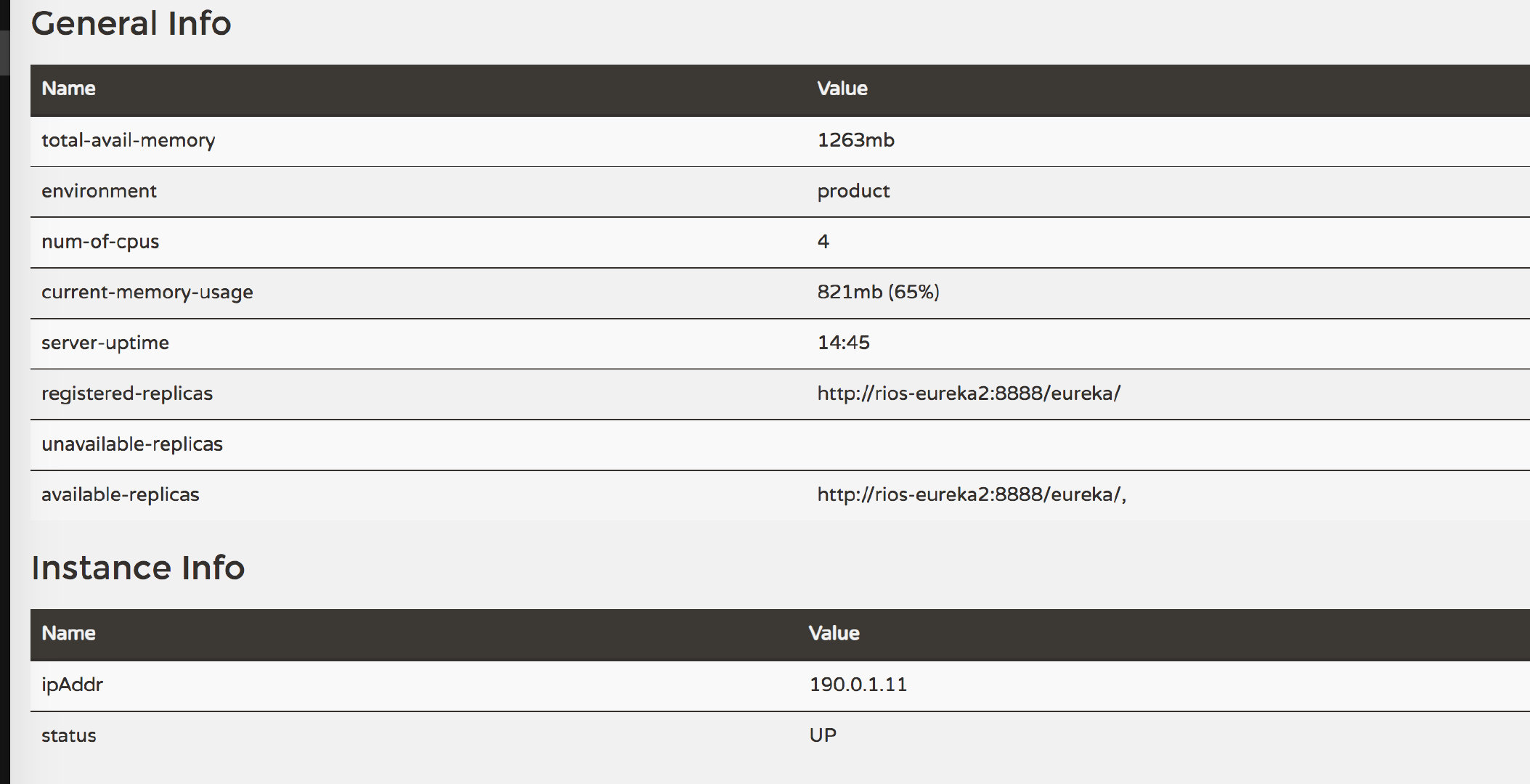
看到general info下的environment的值是product,这个值如果在配置文件里配置:
eureka:
environment: product
我的服务上就会看到如下:
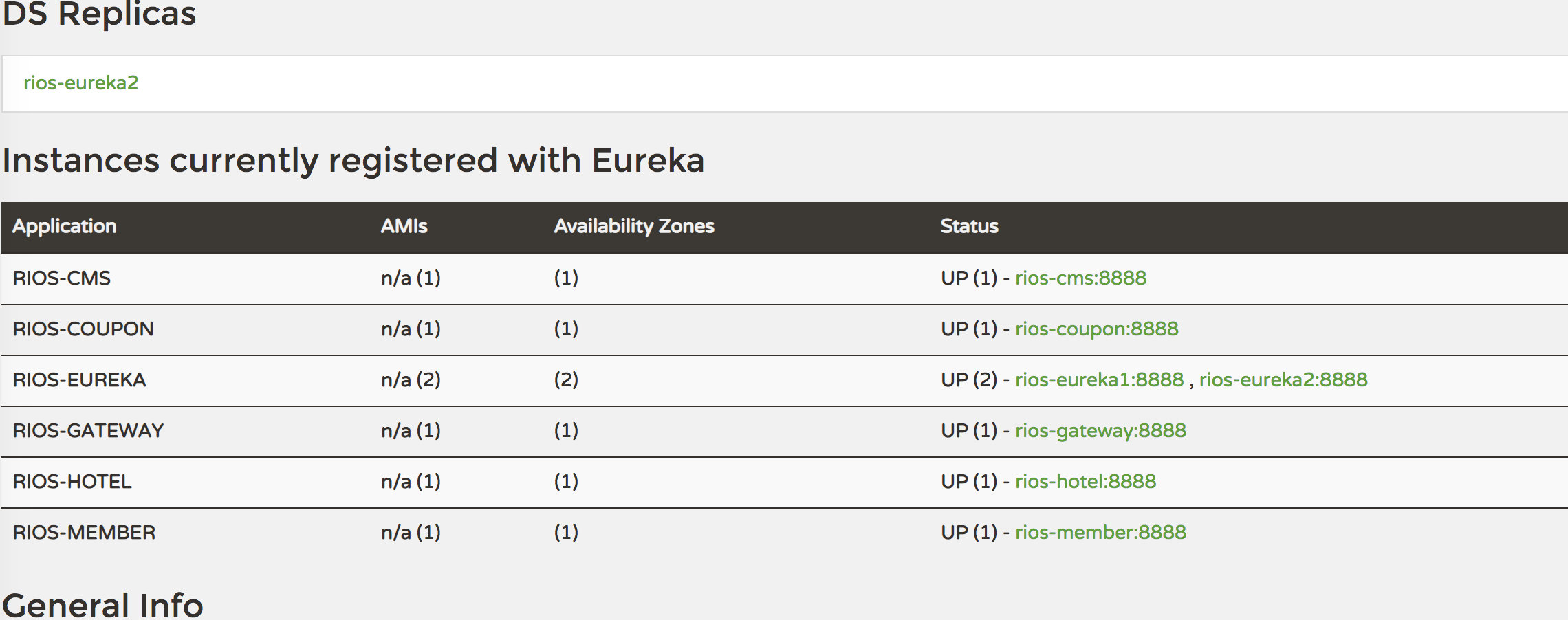
分地域分区
eureka提供了region和zone两个概念来进行分区,这两个概念均来自于亚马逊的AWS:
- region:可以简单理解为地理上的分区,比如亚洲地区,或者华北地区,再或者北京等等,没有具体大小的限制。根据项目具体的情况,可以自行合理划分region。
- zone:可以简单理解为region内的具体机房,比如说region划分为北京,然后北京有两个机房,就可以在此region之下划分出zone1,zone2两个zone。
分区服务架构图
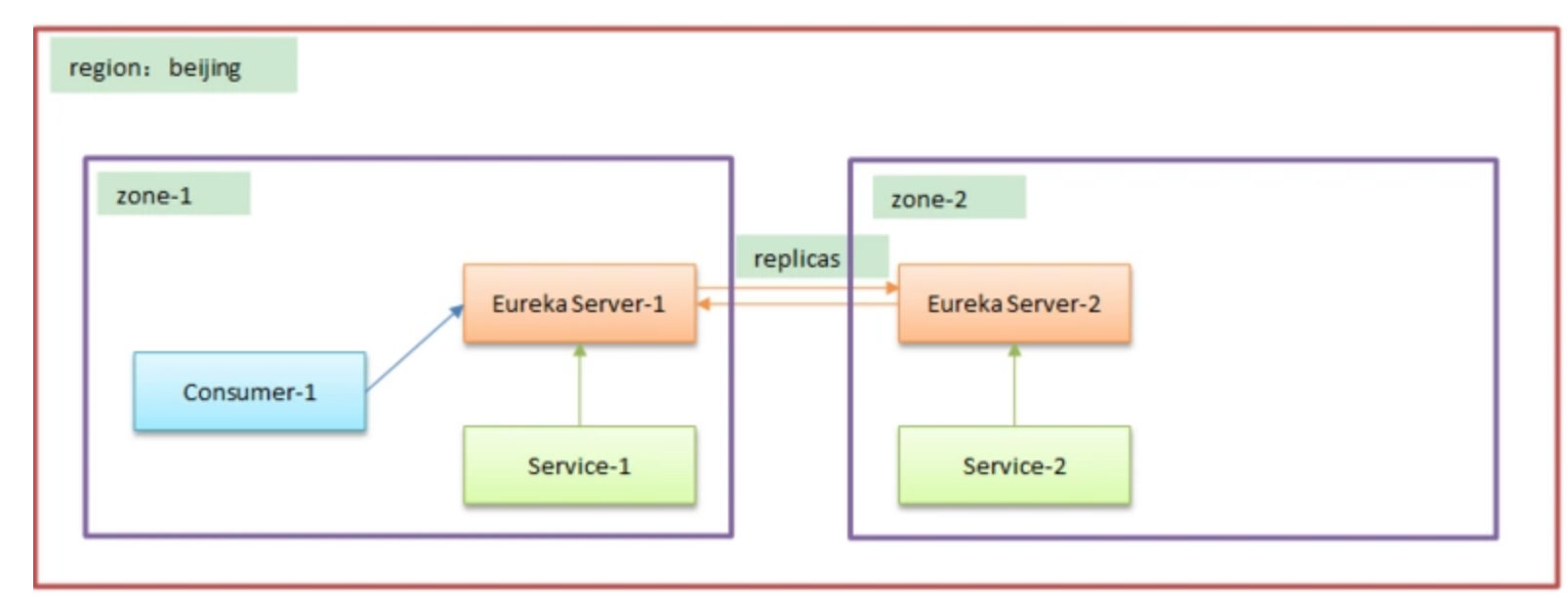
如图所示,有一个region:beijing,下面有zone-1和zone-2两个分区,每个分区内有一个注册中心Eureka Server和一个服务提供者Service。
我们在zone-1内创建一个Consumer-1服务消费者的话,其会优先调用同一个zone内的Service-1,当Service-1不可用时,才会去调用zone-2内的Service-2
Eureka Server-1:
spring:
application:
name: Server-1
server:
port: 30000
eureka:
instance:
prefer-ip-address: true
status-page-url-path: /actuator/info
health-check-url-path: /actuator/health
hostname: localhost
client:
register-with-eureka: true
fetch-registry: true
prefer-same-zone-eureka: true
#地区
region: beijing
availability-zones:
beijing: zone-1,zone-2
service-url:
zone-1: http://localhost:30000/eureka/
zone-2: http://localhost:30001/eureka/
2. Eureka Server-2
spring:
application:
name: Server-2
server:
port: 30001
eureka:
instance:
prefer-ip-address: true
status-page-url-path: /actuator/info
health-check-url-path: /actuator/health
hostname: localhost
client:
register-with-eureka: true
fetch-registry: true
prefer-same-zone-eureka: true
#地区
region: beijing
availability-zones:
beijing: zone-2,zone-1
service-url:
zone-1: http://localhost:30000/eureka/
zone-2: http://localhost:30001/eureka/
Service-1
@RestController
public class HiController {
@Value(“${zone.name}”)
private String zoneName;
@RequestMapping(value = “/hi”, method = RequestMethod.GET)
public String hi() {
return zoneName;
}
}
配置文件:
spring:
application:
name: service
server:
port: 30010
eureka:
instance:
prefer-ip-address: true
status-page-url-path: /actuator/info
health-check-url-path: /actuator/health
metadata-map:
zone: zone-1
client:
register-with-eureka: true
fetch-registry: true
prefer-same-zone-eureka: true
#地区
region: beijing
availability-zones:
beijing: zone-1,zone-2
service-url:
zone-1: http://localhost:30000/eureka/
zone-2: http://localhost:30001/eureka/
zone.name: zone-1
** ps 参考博客: **

